How to Order PCBs Online
PCBONLINE's online quote system supports online PCB and SMT stencil quotations from prototypes to bulk production.
NB: Our quotation page doesn't support PCBA and electronic components online quotation yet. Please email us at info@pcbonline.com to get a PCBA quote.
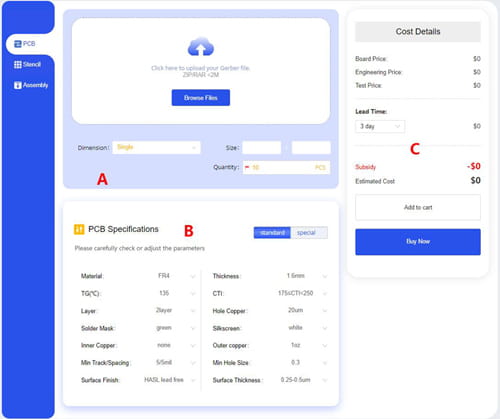
The PCB online quote page is divided into three parts -- Gerber upload area, PCB information area, and cost area.
To get a PCB online quote, please upload your Gerber by clicking the "Browse Files" to upload the Gerber from your computer. When your Gerber is uploaded, our system starts analyzing and displays it graphically. The dimension and PCB size are displayed automatically. You will need to input the PCB quantity you need.
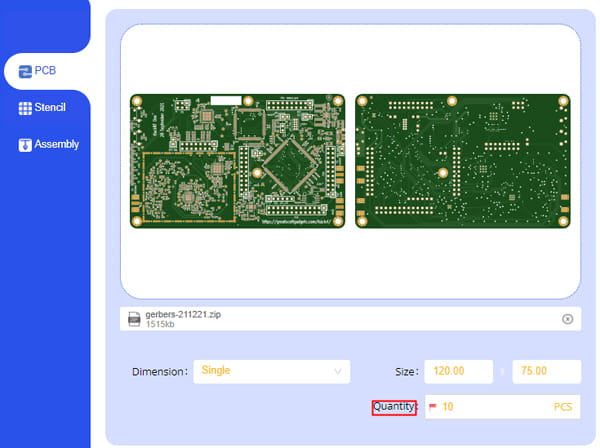
NB: We accept the Gerber format of the output of these software - KiCad, Altium, Allegro, Eagle, and OrCad, and the file size should be within 2M. If the automatically displayed dimension and size are different from your design, please change them manually. (Panel in the dimension means fabricating two and above PCBs on the same panel board.)
The specifications of your PCB are automatically displayed, including PCB material, layer, FR4 Tg, solder mask, etc. Please check carefully the specifications in case our system doesn't analyze your PCB specifications correctly.
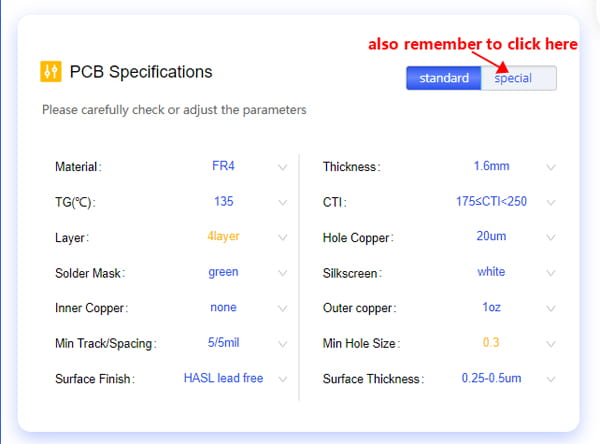
You can view the PCB cost from this spot. The board price covers the laminate, jigs, and fabrication costs. The engineering cost is for the CAM engineer who does the design for PCB manufacturing and designs the PCB fabrication process and specifications. The testing price covers the flying probe test, automatic optical inspections, etc. We give subsidies to online quoted orders. And because you may have extra requirements, the price is estimated price.
After checking the price, if you have more PCBs to make, click "Add to cart". If you are going to place the PCB order, click "Buy Now".
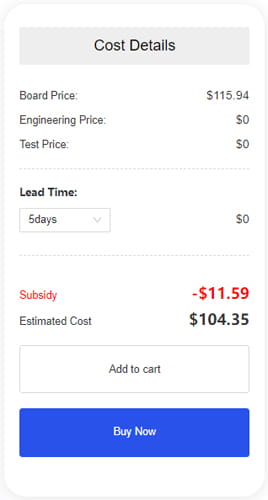
If you are not logged in, the system will jump out to the login page to let you log in. If you haven't registered yet, please register. When you log in, the page returns to the online quote system.
On this page, please check the shopping cart to make sure you are placing an order correctly. For each next step, please click the "Continue to Payment" button on the right. Next, please fill up your shipping address for PCB delivery and billing address for the payment.
Next at the Shipping Method step, choose the shipping company you want. If your company has an account with the shipping company, please tick the box before "Using my own account" and enter the account. In this way, you pay for shipping directly using your account.
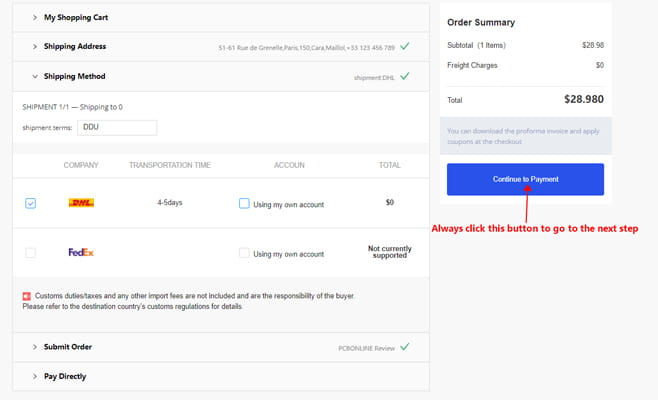
Next, at the Submit Order step, please choose whether you want to pay after we review your PCB Gerber or directly.
If you choose "Review Before Payment (recommended)", please click "Check Out". We will inform you by email to make the payment after we review your inquiry.
If you choose "Pay Directly", please click "Continue to Payment" and you will choose to pay through PayPal or your credit card.
Our system assigns a sales engineer to follow your project and provide one-on-one support all the way. We hope you yield successful results with PCBONLINE's PCB/PCBA/box-build assembly services.



